What Is Contact Management?
Contact management is the process of collecting and organizing details about your contacts. You track your interactions in your customer relationship management (CRM) platform, allowing all your teams to align and properly manage relationships at every touchpoint of the customer journey.
The future of your business and the ongoing success of your brand are built around a vital component.
Your contacts.
You store these contacts in your customer relationship management (CRM) platform, which serves your marketing, sales, and customer service teams. A CRM gives everyone full visibility into your business and how you’re capturing and nurturing leads and closing them into customers.
Before we get into the importance of implementing a contact management strategy, let’s take a step back and dive deeper into the nitty gritty details of contacts.
What Are Contacts?Contacts are the heart and soul of all your marketing and sales efforts, which is why you need to stay focused on building your database with quality leads you can continue to engage with.
On a literal level, a contact is defined as anyone your business engages with. This can include people who:
- You target with marketing.
- You sell your offerings to.
- You engage with online or in person.
- You employ.
- You develop a partnership with.
As you can see, your marketing and sales teams should be involved in managing your contacts. This requires marketing-sales alignment, which you can achieve by following three simple best practices.
- Keep your database clean by regularly updating contact data.
- Create segmented lists and filters that both teams can use.
- Manage and discuss lifecycle stages so your teams are consistent.
Most importantly, you want all your employees to adopt this mental model: Contacts are not just first and last names and email addresses. They are real human beings that your business is actively building relationships with.
Once you adopt this mindset company wide, you’re ready to create a contact management strategy.
What You Need for Your Contact Management Strategy
Before you start building your strategy to properly manage your contacts, there are a few essential items you need in place.
Buyer Personas
Your buyer personas help you understand who you are engaging with and what your ideal customers look like. They are the center of your contact management strategy.
For marketing, buyer personas are used to define the target audience for every campaign. For sales, they can refer to the buyer persona that is attributed to each contact they are talking to.
Company Information
Each contact record in your CRM should also include a company associated with them. Company data is just as important to your marketing and sales teams as an individual contact.
This is especially important for B2B companies. You can gather company information from your contact by manually researching their employers or gathering their company information through forms.
To make this process easier, the HubSpot CRM automatically pulls company insights and immediately adds this information to each property for the company record and for the contact record.
Internal Communication
Once you know how to associate buyer personas and companies to each contact, you’re ready to paint the full picture for each person your business is engaging with.
Your next step is simple: Educate your team on how and why they need to do this. Create an internal training program to get everyone involved in understanding your CRM and your process for managing contacts.
Developing a Contact Management Strategy in HubSpot
Let’s walk through each step you need to take to create and implement a contact management strategy within your HubSpot portal.
1. Establish a Database Health Checkup Schedule.
Your contacts database should be evaluated on a continuous basis. This involves looking at keeping your records up to date while removing any unnecessary or duplicated data.
One of the most commonly asked questions regarding contact database health evaluations is centered around how often you actually need to clean it up. This largely depends on the length of your sales cycle.
For example, if your buying cycle is long and you’re checking the status of your contacts, you might be getting rid of contacts or reclassifying them before they are properly nurtured.
On the other hand, with a shorter cycle, you might be leaving contacts in your database who are no longer qualified. This could hurt your reporting and skew your analytics.
Generally speaking here is a breakdown of how often you should assess and clean your contact database:
|
Buying Cycle Length |
Frequency of Database Cleanup |
|
Less than three months |
Once per quarter |
|
Less than six months |
Twice per year |
|
Over six months |
Conduct re-engagement campaign every six months |
When you have a healthy database, you are able to prioritize outreach to people who actually want to become your customer. In other words, marketing and sales can focus on the contacts who matter most to the success of your company.
Your marketing team can tailor their efforts to delivering personalized content that engages and converts your target audience in an effective way. In turn, your sales will get more qualified leads to nurture and move through the sales process.
Simply put, a clean, healthy contact database yields more efficient sales and marketing efforts and a higher ROI for all your strategies.
2. Create Your Contacts Database Cleanup Process.
Once you know how often you need to clean your database, you need to know exactly what to look for and how to keep it healthy and organized within your CRM.
This process is much easier if you’re using a good CRM, as opposed to manually tracking your contacts through spreadsheets. With the right CRM, you’re equipped to save tons of time and resources.
To create a process that works for you, be clear on what your end goal is. Essentially, you want to ensure that all your contacts are up to date, all your data is accurate, and all your lists and properties are organized.
Here’s an example of what a good process would look like for your continuing contact database cleanup:
- Export your bounced or unsubscribed contacts.
- Delete unusable contacts.
- Identify duplicate contacts.
- Evaluate contact property values.
- Create a contact list.
- Create a property value workflow.
If you're a HubSpot user, you can create your process for cleaning up your contact database and save it using the projects tool.
3. Align Your Marketing Strategies With Your Contact Management Process.
Once you adopt and implement a strategy for managing your contacts and keeping your data up to date, you need to make sure you start using your newly cleaned database to actually drive results for your company.
In the context of marketing, that includes a number of moving pieces, including the following:
Your Content Strategy
Develop a framework that gets your content in front of your contacts and your target audience (who you can then convert into contacts). This will include a thorough SEO strategy that gets your content found when your ideal buyers are looking for help to solve their problems.
Your Lead Nurturing Strategy
The way you nurture leads directly impacts how they move their buyer's journey and ultimately become your new happy paying customer.
To accomplish this ultimate goal, you need to be helpful and consistent in delivering valuable content at the right time to the right people, which leads to another crucial aspect of your marketing.
Your Segmentation Strategy
When you know how to properly segment your contacts, your marketing ROI will skyrocket. With the right lists at your disposal, you can more effectively plan and execute a comprehensive lead nurturing campaign, being helpful by delivering the right content to each person as they move through the buyer's journey.
Simply put, once your contact management strategy is in place, your marketing strategies should be revisited. Take a look at your current campaigns and the ones you're currently producing and identify how to leverage your newly updated contact database to drive more results.
Getting a grip on your contact database also helps you save big and make the most of your investment when you're using HubSpot.
How to Manage Your Contacts and Save Money Using HubSpot
The always free HubSpot CRM comes with a laundry list of incredible features, including the following marketing tools:
- Forms
- Ad management
- Landing pages
- Live chat and chatbot builder
- Contact website activity
- Email marketing
Not to mention, the HubSpot CRM comes with free storage of up to one million non-marketing contacts! That means you can continue driving conversions and filling your database with leads – all for free.
This relieves the burden of sorting through complicated spreadsheets and bloated, outdated databases while also providing the incredible versatility of working within your other HubSpot hubs.
You only have to pay for your marketing contacts.
What Are Marketing Contacts in HubSpot?
Simply put, all your contacts can be stored in your HubSpot CRM for no charge. You only pay for the contacts that you want to actually market to.
In other words, you can put your marketing budget toward the success of your marketing efforts, as opposed to paying for contacts you are not marketing to through tactics like email campaigns or targeted ads.
How to Pick the Right Contacts Plan in HubSpot
Your plan should work for you and your unique needs.
Instead of overpaying for CRM storage that you're not using, you can select the plan that fits your current needs and then grow that plan as you grow. Simply update your marketing contacts each month so you can stay under budget while crushing your marketing goals.
For Current HubSpot Users
Good news for all current HubSpot Marketing Hub users: You don't have to do the painstaking job of categorizing each individual contact in your HubSpot CRM.
Instead, you can use the marketing contacts eligibility flow to identify your marketing contacts in a few clicks. Simply follow a few prompts to automatically generate your lists of bounces and unsubscribes. You can also add your own lists and custom filters as needed.
For New HubSpot Users
If you're just getting started with the HubSpot CRM and any other hubs, you're in good hands. You can simply mark your contacts as "marketing" as you go.
Either create a simple workflow or make a quick settings update to automatically categorize new contacts as a marketing contact as you convert people from integrations and forms. Simple as that.
The Ultimate HubSpot CRM Pricing Breakdown for Contact Plans
Before reviewing the pricing breakdown for each marketing contact plan, here are a few aspects you need to know:
- Contact tier upgrades are referred to as CTUs. These occur when your portal's contact limit is exceeded, which is a great thing! It means your lead generation efforts are effective and your list of contacts is growing. Note: This incurs an increase in subscription cost, which is done automatically so you don't need to manually adjust your contact tiers.
- A contact band is a bundle you can purchase to ensure more wiggle room as you approach the next tiers. Larger sized bands give you more room to grow without small bill changes.
- This is a scaled pricing model, meaning contacts are cheaper with the more you buy. This ensures that you can grow at a more cost effective rate.
Here's the current pricing for contact tiers for HubSpot users.

Source: HubSpot
Once you pick the right tier, you're ready to grow. Find the best contact plan that fits your budget and your company, then start converting more leads, nurturing them, and closing your contacts into happy customers.

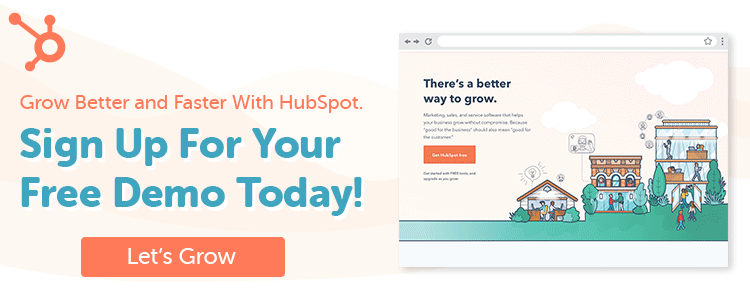
Jeff Previte
I am a Content Manager at Bluleadz. I enjoy spending time outdoors -- camping, hiking, hammocking, and everything in between. I also love reading, writing, and learning how to play guitar.