If you're currently on the HubSpot platform as a pro tier or higher, then you have access to Smart Content. Hooray! But what exactly does that mean?
Smart Content allows you to segment and deliver personalized content to your leads and customers based on their existing contact properties. For example, if you wanted to include a CTA on an email, by making that CTA "Smart," it would appear differently to those who already downloaded the initial offer (More granular example to come).
This spans across all of HubSpot – from personalization tokens to Smart HTML. The possibilities are endless! However, today we're going to explore "Smart Forms."
What Are Smart Form Fields?
According to HubSpot, a smart field is "A form field that is hidden if a user already has a value for the field."
Let's dive into a quick example:
Will Polliard, a contact (also an employee) in our HubSpot portal has filled out a form to receive our guide, "5 Ways to use Video in the Marketing and Sales Funnel." The information we request from a visitor to access that guide are: First/Last name, Email, and Website URL.
Once Will gives us that information and enjoys his new guide, he decides he wants a more in-depth, detailed take on video in marketing automation. He clicks the link on our thank you page and is brought to our landing page: "The Power of Video in Marketing Automation."
If the form on this landing page is marked as Smart, it won't serve up fields that Will has already filled out. Instead, it'll pull from a list of queued questions. This allows us to find out more information about Will Polliard when he converts on other forms throughout your site.
How To Create Smart Form Fields In HubSpot
This barely scratches the surface in terms of what you can do with Smart Content and Smart Forms. With these features, you're able to serve up different questions based on a visitor's country as well as much, much more.
For more information on how in-depth you can go with Smart Content/Forms, schedule a quick Inbound Marketing Review with us!

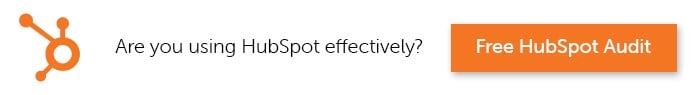

Rob Steffens
I am the Director of Marketing here at Bluleadz. I'm a huge baseball fan (Go Yankees!). I love spending time with friends and getting some exercise on the Racquetball court.