HubSpot has become one of the most popular business SaaS providers around the world for many reasons. It’s user-friendly, offers best-in-class features to nurture your leads, and — best of all — comes with an affordable starter plan. But since it starts at only $45 a month, it may be tempting to wonder whether it’s even worth it to invest in it.
Who is it for? Why is the cost so low? And can it really provide you with the marketing tools you need to generate more leads and close more deals?
HubSpot Marketing Starter Overview
While the adage “you get what you pay for” is true in most circumstances, it behooves you to take a closer look at the HubSpot starter plan on their marketing hub. At the end of the day, the platform thrives on establishing long-term relationships with their customers, and this includes being with business owners from their startup days to infinity and beyond as they expand.
If you own a small business, HubSpot Starter can help you capture leads effectively, in ways that makes things a lot easier — both for you and for your audience. This includes tools such as:
- A shared inbox
- Team email
- 1,000 custom properties
- 25 active list segmentations
- Mobile application
- Limited email marketing capabilities
- Email is optimized for mobile devices
- Limited landing page creation features
- Up to three automated emails per landing page form
- Email reply tracking
- Limited Facebook Messenger integration
- Ad retargeting
- Email performance insights
- Up to five currencies
- Payments
- 10 reporting dashboards
- Custom user permissions
- One-on-one email and app chat support
Not too shabby. As you can see, even with some limited features, the software still sets you up to design effective marketing campaigns as well as to track their performance.
HubSpot Marketing Starter Pros
Alright. So let’s take a closer look at the benefits of signing up for the HubSpot Starter tier.
1. It’s Very Affordable
Seriously, everyone. $45 a month, billed at $540 a year. Even if you just started your business today and you’re rubbing pennies to make ends meet, this is a really good deal.
Another benefit is that starting out on a smaller scale allows you to get used to the most basic features — from live chat and form creation to reporting dashboards and email marketing.
Once you know how these tools work and are able to easily use them to improve your marketing efforts, you’ll be more prepared to level up to Marketing Hub Professional as your business grows.
2. It’s Ideal For Small Businesses
The point above goes hand-in-hand with being either a new or a small business. These scenarios often involve having a smaller budget. But in addition, you likely have less use for bells and whistles — fewer contacts, smaller-scale marketing campaigns, and probably also serving smaller markets. So it’s not a matter of simply saving money, but of finding an ideal solution that still sets the stage for you to market your goods and services effectively.
As you're just starting to get your feet off the ground, there are additional tools you can use for social media and calls to action (CTAs). If you want to plan out your social media content and schedule posts for the week, websites like Hootsuite and Buffer are great, and free, options to use.
By the same token, if you need a place to design CTAs to entice prospects to check out your new offers or promotions, free design websites like Canva are great alternatives.
Until you're really ready — both mentally and financially — to dive head first into a more advanced HubSpot marketing package, you can still find ways to use what the Marketing Starter plan has to offer while finding alternatives to get around the limited features.
3. HubSpot Customer Support
Marketers using the free marketing tools can only turn to HubSpot Community for support. However, the Marketing Hub Starter gains your business access to email and additional in-app support options from HubSpot. This means you won't be left to your own devices: Any questions you have, HubSpot will be there to answer.
Using new software always comes with a learning curve; but as you start learning the ropes, HubSpot’s support will help you build stronger marketing strategies.
HubSpot Marketing Starter Cons
For transparency purposes, let’s also look at the negatives of opting for the HubSpot Starter plan.
1. It Only Has Four More Additional Features From The Free Plan
HubSpot does offer a free tier, and paying for the Starter option means getting four new features and eliminating the HubSpot branding from the free ones.
HubSpot is a leading software company that organizations in all kinds of industries want to work with. They are looking for valuable marketing tools to help increase their lead generation and organize their customer contact information. Within the free tools, marketers can:
- Create forms
- Manage contacts and contact activity
- Gather contact and company insights
- Create Facebook/Instagram lead ads
- Use one Conversations inbox
- Use team email
- Add live chat to their website
- Create basic chat bots (without custom if/then logic)
- Receive standard reports on one dashboard
These basic lead capture tools are easily accessible and free for any company to use from HubSpot. When you upgrade to the starter pack, you receive these features plus:
- Removal of HubSpot branding
- Email marketing tools
- Lists
- Mobile optimization
2. The Additional Features Are Limited
Alright, alright, alright. Listen, the Starter tier has four tools that the free version doesn’t have. However, these come with limited functions. Specifically:
- Email marketing: 5X contact tier email send limit per calendar month. Includes personalization. Does not include design manager, blog/RSS emails, or multiple CAN-SPAM footers.
- Lists: Up to 25 smart lists and 25 static lists. List segmentation criteria is limited to form submission data, contact property information, and marketing email activity.
- Mobile optimization: Content limited to email only.
So, what does this mean?
If your company has 100 contacts, you'll only be able to send up to 500 emails per month. If you are planning on using email marketing to actively and consistently connect with your leads and prospects, you might not have as much leeway as you'd hoped.
Now, before you feel despondent and like nobody loves you, keep in mind that these tools are also restricted in every marketing hub plan.
For example, for both the professional and enterprise marketing package, businesses have a 10X contact tier email send limit per calendar limit. They do include design manager and blog/RSS emails, however, and enterprise offers multiple CAN-SPAM footers.
As far as lists, compared to the 25 smart lists and 25 static lists available through the starter package, the professional package offers 1,000 smart lists and 1,000 static lists, and the enterprise package offers 1,500 smart lists and 1,500 static lists.
These limitations probably have little effect on smaller businesses with a smaller number of contacts and are just now expanding their marketing efforts to build out their customer base. This is really who the Marketing Hub Starter is targeting, after all.
Get a Free HubSpot Website Audit
Let us help you figure out exactly what you need to hit the ground running with your marketing campaigns. Get a free HubSpot audit, and we’ll provide you with a list of actionable steps that align with your specific goals. If you’re a startup or small business, this can give you peace of mind if it turns out that the Starter Marketing Hub does indeed meet all of your criteria.

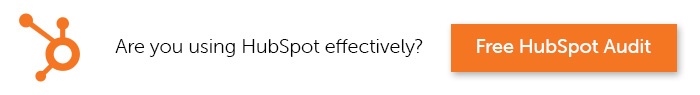

Alejandra Zilak
Alejandra Zilak is a content writer, ghostwriter, blogger, and editor. She has a bachelor's degree in journalism and a Juris Doctor. She's licensed to practice law in four jurisdictions and worked as an attorney for almost a decade before switching careers to write full time. She loves being part of the Bluleadz team and implementing SEO best practices with her content. When not working, she loves to read, write fiction, and long distance running.