Does your website have a landing page where bottom-of-the-funnel (BOFU) and sales qualified leads (SQLs) can convert?
Having a “Request a Demo” landing page allows visitors and qualified leads to raise their hand and say they want to try your product.
According to HubSpot, converting leads remains the top priority for marketers. Landing pages are one of the most important tools for gaining conversions—and "sales demo" landing pages are a great tool for converting sales-qualified leads into customers by moving them along the funnel through direct sales interactions.
What Is a Sales Demo?
Not to be confused with a product demo, which is probably what you were imagining, a sales demo is a little more intentional than that.
With a sales demo, you focus more on the process of showcasing a product or service to create a sale, not just for the sake of a demonstration. It specifically happens before a sale as a means to highlight the business' value.
Picture "lunch rush" at Costco where there's station after station of food samples.
Get a first-hand experience of a Sales Demo by connecting with Bluleadz and setting up a demo call!
Where Should I Put a Demo Request on My Site?
Figuring out the most strategic space to put your CTAs can be tricky. You want people to see it, but you don't want to be obnoxious about it.
It's a fine line.
Here are some tips for placing demo request CTAs on your webpages:
Consider Using a Sticky Sidebar.
Build an attention-grabbing CTA that pairs.a compelling message with an attention-grabbing design or graphic on the side of the page. Ideally, you'd want this to be a "sticky" CTA that moves down the page as your visitors scroll through it. This way, it's always visible.
Keep Your CTA's Context in Mind.
If you were reading a post about top leaders and their daily habits, would you want to click on a CTA about a sales demo? Odds are, probably not. That kind of content piece would be more top-of-the-funnel, while a sales demo is more bottom-of-the-funnel in nature. So, most of the people interested in the article about great leaders won't be ready to go through a sales demo just yet.
To actually generate interest, you need to ensure that your sales demo CTAs match the web pages and emails they're appearing in. Otherwise, your intended audience may not see them—and the people who do see them might not be interested.
Here, using smart CTAs can be invaluable. You could set up a CTA that shows one audience (such as those who aren't sales-qualified leads) a more top-of-the-funnel offer, while audiences further along your sales funnel could be presented with a sales demo CTA.
Don't Forget About Your Footer.
The footer is pretty universally known to be where you go to find all of the miscellaneous details related to the website, company, products, and services. While many visitors won't scroll down a page at all unless they're absolutely gripped by the content, others scroll immediately down to the bottom of a page to find the footer and the information in it.
Take advantage of some users' habit of scrolling down to the footer and include a clever CTA near the bottom of your BOFU-relevant pages—particularly pages that are sales or product/service-oriented.
What Your 'Request a Demo' Page Should Include
While the space on a web page can be theoretically infinite, your website visitors only have so much time and attention to give you. So, it's important to be as focused as possible with the content on your "Request a Demo" landing page. A page that's three miles long before showing your prospects a form isn't very likely to convert anyone (Though I suppose anyone who did fill out the form would be incredibly interested in a demo)!
With that in mind, what should you include on a "Request a Demo" page?
There are some common traits that all good “Request a Demo” landing pages have. Your landing page should include:
-
A clean and simple look—you don't want to distract the visitor too much from the form.
-
A simple form—try to keep the form fields to as few as possible to capture critical information without putting off the prospect. Between three and five form fields is usually recommended by organizations like Gartner. Since a sales demo request is typically more end-of-the-funnel, you may want to capture the following:
- Contact Name
- Contact Email Address
- Contact Phone Number
- Contact Business Name (if applicable)
- One (or Two) Other Properties Important to Your Sales Team's Lead Qualification Criteria (such as # of employees, expected budget, or any other data that would help you score the lead for sales contact readiness/potential ROI).
-
A phone number to your business or sales team for an alternative form of contact
-
Social proof to provide credibility—such as a customer testimonial.
-
A video, bullet points, or another short message informing visitors what they will learn in the demo.
You can always tweak things a bit for your specific landing page to help your page reflect your business's unique value proposition or better address your prospects' interests.
8 of the Best 'Request a Demo' Pages
Here are some kickass examples to inspire your “Request A Demo” landing page.
1. Dropbox Business

Dropbox has a simple yet awesome demo landing page for the business version of their service. The look of the page is very clean, featuring simple typography and using whitespace to make it easy for visitors to follow, instead of making them feel overwhelmed.
What makes this landing page great is that the form is “above the fold” (which is always important). This makes it so that visitors do not have to scroll down to submit their demo requests. The form also doesn’t have too many fields, which keeps users from feeling pushed or overwhelmed.
Remember, it’s important to only ask for the essentials so that you don’t turn people off from complicated forms. Chances are good that you’ll be in contact with these leads since they’re interested in the demo and you can ask for more details then.
The copy on the page also helps clearly set the visitor's expectations by telling them what the demo will cover—which is always a nice touch.
2. Hootsuite

The social media tool, Hootsuite, is another great example for a clean and easy-to-follow demo landing page.
The title, “The no. 1 social media platform for higher education,” is attention-grabbing and provides a quick social proof claim right at the start of the page copy. The other titles on the page really help to call out the value of Hootsuite's offerings to them.
Another plus for this page is that there is not too much copy. Hootsuite’s form is simple and not too long. This way, leads don't get overwhelmed by the amount of information they need to provide.
The landing page also shows companies that use their product for social proof and displays two badges representing their awards that help to improve credibility.
3. HubSpot

At Bluleadz, we’re big fans of HubSpot. Their landing page for their free software demo is just one example of why we love them.
They are very clear in their message on this page, starting with the main title and putting out some specifics about how HubSpot can help the reader meet important marketing goals—like attracting the right audience, increasing conversions, and making marketing more scalable. They even outline specific product features that current HubSpot users love in a few simple and quick bullet lists.
Another great thing is that they include a chatbot feature on the page, making it simple for someone who has an immediate and specific question that needs answering can get a rapid reply.
4. GoToMeeting

Nothing is more simple and to the point than GoToMeeting’s demo request landing page.
The title communicates what visitors can expect (to be shown how they can us GoTo). The copy below that is quick, simple, and to the point and highlights that visitors can request a demo or sign up for a free trial from the page..
They also include their phone number on the page to allow visitors to contact them directly if they don’t want to fill out the form. The rest of the page is just the form itself. They don’t over-complicate the page by adding in any fluff or extraneous content.
5. Zoom

Zoom, a video conferencing software, is another fantastic example of an easy-to-follow, simple, and clean demo request landing page.
What makes their page great is that they make the demo request form the centerpiece of their page so visitors are able to see it straight away.
Zoom also includes some introductory copy that emphasizes what filling out the form will do and includes a phone number for visitors to call if they have any questions about the demo or about Zoom itself.
6. Salesforce

Another kickass “Request A Demo” landing page comes from Salesforce.
On their landing page, everything is kept above the fold of the page to make it easy to follow without having to scroll. Like GoToMeeting and Zoom, they also provide their phone number—but they put it at the top of the page just below the main header copy where it's extremely likely to draw attention.
Their title provides social proof by stating they are the world’s No. 1 customer relationship management (CRM) solution. They also only use a very short paragraph of copy to keep things simple.
The button driving users to “watch now” lets you know that you can get started right away instead of waiting to be contacted to schedule a demo.
7. Nextiva

When is a sales demo page not a sales demo page? When it's an overlay that slides in once a prospect clicks on the homepage of the website! That's exactly what Nextiva did for their demo request form.
Rather than redirect visitors to a separate page, those who express an interest in a Nextiva demo are immediately presented with a simple form with the company's contact information and a testimonial from a Nextiva customer.
This social proof right on the form helps make Nextiva stand out on this list, as it comes complete with the customer's name, business, and photo — helping to make their glowing recommendation feel all the more real to readers.
As it's part of the main page, the Nextiva form also boasts a chatbot to help answer customer questions about the company and its services (or address basic troubleshooting issues).
8. Keap

Keap really believes in keeping things simple on their demo page. Where many of the other examples in this article have five or more form fields, Keap sticks with just one form field: an email address.
On top of this, they also include a chatbot tool on the page to help answer some specific questions or concerns that visitors might have. Of course, there's another way that this demo page differs from the rest of the list—it doesn't result in a sales conversation. It's a product demo video instead of being booked time with a sales rep. This may help to explain why they only need to request an email address.
The goal of this page is to get the visitor to opt in to receive other communications and offers from the Keap team — making it more top-of-the-funnel focused than the rest of the examples outlined above.
How to Deliver a Kickass Sales Demo
You've gotten your leads to fill out the demo request form, now what? Now it's your time to shine and deliver an awesome sales demo experience! A sales demo can run pretty similar to other sales calls, but it's important that you pay particular attention to highlighting the uniqueness and value of your product or service.
We'll break down exactly how you should go about delivering a great demo to leads who raise their hand.
1. Research Your Demo Prospects.
This is the first step in most situations where you're going to be engaging directly with leads and prospects. As the experts on your product or service, you're expected to understand the prospect's needs and what pain points/problems you're offering to solve for them.
This is why it's important to collect as much information as you can about the lead before the sales demo starts. Doing your research helps you maintain your appearance as a pro.
2. Structure the Demo.
The demo should follow some sort of agenda or schedule in order to stay on track in a way that makes sense. Plan out the demo as thoroughly as possible and clue the lead in on what they should expect throughout the meeting.
3. Customize and Personalize the Demo.
This is where the research you performed comes in handy. A generic sales pitch will never land as well as one that's been carefully tailored for a particular lead.
Build details and information that will appeal to the lead directly into the demo. It shows that you're committed to them and their success, rather than just seeing them as another notch on your sales metrics.
4. Rehearse and Rehearse Again.
Practice makes perfect, right?
Rambling on without any direction or sense is a quick way to lose a potential customer's interest. Take the time to run through the details of the sales demo by rehearsing what you plan to say a few times. Consider getting another sales team member to act out a demo meeting with you and provide feedback about your talking points, manner of speech, and body language if you're doing the meeting via videoconference tools.
Be careful of coming across as too scripted, though. This can come across as disingenuous, rude, and actually unprofessional.
5. Consolidate Features.
You're highlighting the best parts of your amazing product, right? Your lead is interested and engaged. But now the demo is starting to run a little long. They're becoming a bit impatient and restless.
This is an easy trap to fall into if you're trying to go over every single detail of every single feature.
If your prospect is inclined to purchase, they'll explore all of the nooks and crannies on their own time. Stick to the big, relevant features that will help serve them best, grouping some of the finer details together under a quick summary when necessary.
6. Pay Attention to the Prospect's Pain Points.
Following the rule above, make sure that you're discussing features and benefits that relate to their problem, not just what's easiest for you to talk about. Remember, they requested the demo because they have pain points they want to eliminate.
By focusing on solving the problem, you're showing optimal value to the prospect and they'll view your product or service as a solution, not just another neat gadget with a ton of irrelevant tricks.
7. Talk Up Your Company.
Your product or service is a part of your brand. If the prospect decides to purchase, they're purchasing from you.
Market your business as a great company that's delivering a supreme product. This helps serve two purposes:
- The prospect could become a repeat or long-term customer.
- They'll recommend and refer you to others facing similar issues.
Your brand is a unique selling point that differentiates your product or service from others in the market. So don't be afraid to brag, especially if you have some great customer testimonials or case studies to leverage.
8. Give Opportunities for Questions.
The sales demo should feel like a 60:40 conversation, where you're explaining your product or service's value, but not lecturing.
Encourage the prospect to speak up and ask questions whenever they'd like throughout the demo. Build in brief breaks where you ask if you can clarify anything for them as well.
9. Always Follow Up.
You'll want to end the sales demo with a strong call to action and a clear understanding of the next steps needed — both from you and the prospect.
And don't sit around waiting for a call after it's over. Follow up with them to remind them what you and your product have to offer. Sometimes it's just that gentle reminder that they need.
A great landing page paired with a wonderfully executed sales demo makes for some pretty epic sales meetings.
Put these principles to good use and get started on creating your own “Request a Demo” landing page to help drive and convert more qualified leads.

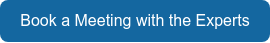

Douglas Phillips
Former military brat, graduated from Leilehua High School in Wahiawa, Hawaii in 2001. After earning my Bachelor's in English/Professional Writing, took on a job as a writer here at Bluleadz.