Your tech business may be at risk from hackers, lost data, or real-life natural disasters. Protecting your hard work and financial investment requires vigilance. On top of the external threats, you'll also contend with internal menaces and competition from other businesses.
The global IT market is worth about $5 trillion, and 40 percent of that is in North America. Because it's a massive sector, tech businesses are big targets for hackers and thieves.
Once you know the threats your business is under, it's much easier to protect it from the things that can cause harm. Read on to discover six risks and how to overcome them so that you can focus on taking your company to the next level.
6 Tips for Protecting Your Tech Business
All businesses are susceptible to various threats that can undermine their growth potential. Keep an eye out for potential risks and use these tips to keep your business thriving.
1. Watch Out for Malware.
Malware is a serious threat to all businesses. If an employee downloads a file they shouldn't, a virus could infect every computer in your network. This move leads to lost data and aggravation as network administrators work to hunt down the problem and resolve it.
Unfortunately, it can also expose your client info to people who use it to steal their identities or a competitor who wants to take over their business.
To protect your company from malware, you should:
- Install antivirus software.
- Train employees to protect sensitive data.
- Enable two-factor authentication and use smart passwords.
- Never click on a link within an email or visit a site that isn't secure.
The best defense is to avoid malware in the first place.
2. Recover Lost Data.
Lost data is a danger for any business, but tech companies suffer greatly when essential information is missing. One way to ensure you never lose your digital assets is by backing everything up in the cloud.
You can also prevent data leaks and minimize risks by using a virtual data room that will serve as a secure virtual location where you can exchange sensitive information during online meetings. You can use an online data room to interact with other users from multiple devices and locations, exchange sensitive data, and keep all files and transactions secure.
But let’s get back to the cloud.
Cloud computing automatically backs up files so that, if your systems crash, you still retain fundamental data.
To recover lost information, you should:
- Set automated backups to save time and avoid human error.
- Seek out a cloud storage company that scales up as you do.
- Make sure information is encrypted on your cloud server to better protect it.
Cloud computing might seem unnecessary until you need it. Then, you'll be thankful you backed everything up to ensure your business doesn't suffer after a meltdown.
3. Avoid Power Losses.
Tech businesses frequently offer services to customers. Interruption in power supply can result in downtime that costs your clients money and makes you seem unreliable. Whether the cause is a natural disaster or a simple power outage, an industrial power generator avoids lost time.
To avoid costly power losses, you can:
- Choose a generator that will power your databases and allow employees to keep working.
- Think about the potential natural disasters in your area and how the generator needs to perform.
Assess your budget and which type of backup power might work best for your business needs.
4. Secure Your Physical Location.
For a tech company, it's natural to think about the online and digital aspects of a business. However, you likely have products or equipment that are also valuable to the everyday operations of your organization.
To secure your location, you may:
- Invest in a security system to prevent robberies and lost products.
- Decide whether on-site security is needed to protect your employees.
- Look into bulletproof glass and advanced smoke and gas detectors.
The more potential hazards you identify, the easier it is to form a plan to protect your business and workers from harm.
5. Reduce Employee Theft.
According to one survey, the cost of organized retail crime (ORC) is around $700,000 per $1 billion in sales. In fact, more than 75 percent of respondents felt there'd been an increase in ORC in the past year.
To reduce employee theft, your business should:
- Screen new employees thoroughly to ensure they don't have a criminal background and aren't a spy for a competitor.
- Offer different access levels for different employees. Don't give access to those who don't need it.
- Track inventory carefully and install cameras to see who takes what out of your warehouses.
Sometimes employee theft is as simple as someone taking a few pens out of the office supply closet. However, small losses add up over time. Decide what you will and won't tolerate and communicate clearly with employees about your expectations.
6. Protect Your Reputation.
Your reputation is worth more than any marketing campaign you can envision. If your customers know you stand behind your work, they're more likely to refer you to others. However, one unhappy client can make enough waves to damage your reputation significantly.
To protect your brand name, you can:
- Monitor online reviews and immediately resolve any complaints.
- Watch social media for name mentions and make sure people don't state negatives.
- Own up to your mistakes and fix them.
If you've made an error, go ahead and own up to it. Then, figure out how to make it better. People have more respect for a company that is transparent and improves than one who covers up complaints.
Stay Aware and Vigilant
The number one thing you can do to protect your tech business is to be aware of the issues in your industry and company. Your employees and customers are an excellent barometer of how well you're serving the needs of your target audience.
Listen to feedback and always seek to improve. If you keep your intellectual and physical property safe, operations will run smoothly.

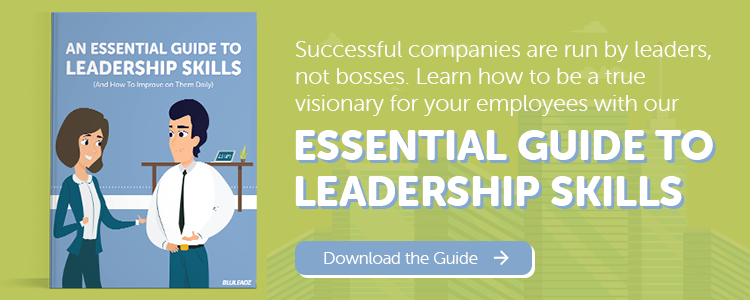
Lexie Lu
Lexie Lu is a freelance graphic designer and blogger. She keeps up with the latest design news and always has some coffee in close proximity. She writes on Design Roast and can be followed on Twitter @lexieludesigner.