A CRM that provides total visibility into deal flow is essential in modern selling.
Especially in B2B, sales professionals need to understand where each of their leads has been and where they may be going. This is crucial for a wide range of reasons, not least that longer sales cycles mean following up is more important than ever.
A good CRM will connect you to all of your sales data at a glance.
The sales dashboard serves as the command center for sales representatives.
As the name suggests, the sales dashboard is the customizable display you craft to determine what sales data is presented on your CRM’s “main screen.” Taking a cue from mainstream web analytics tools, it can be set up to include or exclude any of your data streams.
How Can You Decide What Data to Include in Your Sales Dashboard?
Each sales team is different and may have unique needs for their sales dashboard.
If you’re setting up a dashboard for an entire team, it’s essential to do your research. A bad layout will hamper access to essential data, either because it isn’t there or because reps will need to work hard to get at it.
Effortless access drives engagement with the CRM. The more engaged your team is with the CRM, the better prepared they are to stay in the know with their leads.
As you start planning your sales dashboard, ask:
- Which data points are always showing up in monthly and quarterly reports?
- Which sales metrics are reviewed in team meetings and during one-on-ones?
- What are the key performance indicators (KPIs) that apply to your team specifically?
Eleven “Can’t Miss” Metrics for Your Sales Dashboard
1. Leads by Source
Where are leads coming from? This metric will help you understand which platforms and advertising or marketing initiatives are producing value.
It enables you to determine which leads you should contact first and is an essential component in any lead scoring scheme.
2. Pipeline
You can learn a lot about a lead by current pipeline stage. Combining pipeline stage with the last content they accessed lets you deduce what a lead knows – and doesn’t know – about your offerings.
This helps your sales team develop a more precise and personalized follow up strategy. They can better understand what each lead is seeking to learn and deliver offers that are relevant to their recent interests.
3. Sales Cycle
This metric represents the average time it takes your team to win a deal. The key here isn’t to compare cycles each month.
It's far more impactful to compare the age of each lead to see if they’re moving through the cycle fast enough. This helps your team prioritize which leads to start re-engaging with first.
4. Closed Opportunities
How much revenue have your sales generated? This is an essential metric for keeping an eye on quota attainment.
You can also calculate commissions with it. Plus, there’s something about seeing that cold, hard cash figure that gets people motivated!
5. New Business vs. Upsell
We all know it’s easier to sell to existing customers than new ones. This metric lets you know where your split is.
If you tend to generate sales mainly from new business, don’t forget to look for ways to add value to existing accounts as well. These upsell opportunities can make a huge difference over time.
6. Win/Loss Rate
This is one of the most basic stats to have on your sales dashboard: The percent of opportunities quoted that you ultimately won.
Find a benchmark to aim for, either within your industry or for the enterprise, and always work toward higher wins. This rate can keep you informed on how close you are to hitting the benchmark.
7. Product Gaps
This refers to how products actually sell versus how they were forecast to sell. A noticeable product gap indicates the need for more product research.
Leads may be unclear about your value or have objections current presentations aren’t addressing. This helps your sales refine their entire process of presenting and conducting discovery calls.
8. Open Opportunities
These figures are vital to ensuring each sales pro is at high utilization. They can be used for lead tracking, but they’re just as important for optimizing workflow within the team.
In times when you have plenty of open opportunities, start delegating. This keeps everyone on the team focused on giving the right amount of attention to each opportunity.
And when your open opportunities are scarce, your sales team has a clear objective: Grow the pipeline.
9. Open Activities
Activities function as your daily to-do list. These are actions like calls, demos, and visits that keep you moving toward your goals.
Putting them on your sales dashboard gets you and your team in the right mindset to make every day productive. Your team can see exactly what they need to do and prioritize each task.
10. Open Cases
Cases differ from activities because they’re initiated when a lead reaches out to you. These are usually placed on the sales dashboard near open activities, but they should be acted on first since they’re more time sensitive.
Leads who don’t hear from you may look elsewhere. You can make an awesome impression on new leads when your team contacts them shortly after the conversion.
11. Opportunities Past Due
Just like it says on the tin, opportunities past due are those that are late. If opportunities aren’t closing on time, be sure to inspect your sales funnel.
Leads may be getting lost or confused along the way – or they may need more follow up to motivate action. No matter the situation, this metric gives you and your team a great perspective on potential shortcomings within your processes.
For example, maybe you need to delegate opportunities more efficiently. A lot of opportunities past due might indicate that your team is spread too thin and struggling to give these opportunities enough time and attention to advance them through the sales cycle.
Disorganized data can be misleading, and sometimes that’s worse than no data at all. Build your sales dashboard with these metrics, and you’ll make life easier for you and your team.

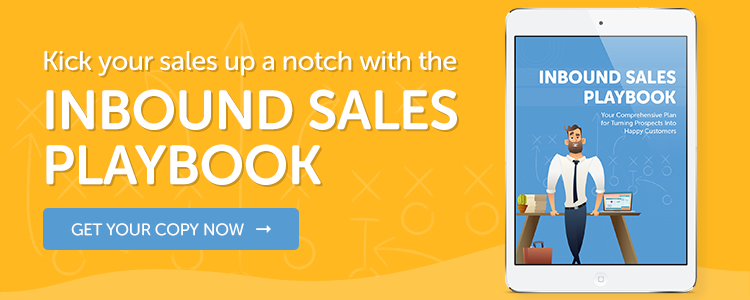
Rob Steffens
I am the Director of Marketing here at Bluleadz. I'm a huge baseball fan (Go Yankees!). I love spending time with friends and getting some exercise on the Racquetball court.