The best marketing and sales organizations are driven by data.
Data facilitates improvement. Your sales strategies, responses to lead questions and objections, and ability to bring informative content to bear on the sales pipeline all require you to know what’s really going on with your deal flow.
Without sound data, you may end up applying the right answer to the wrong questions.
Sales reports let you delve deep into your data, visualize it, and pinpoint actionable insights hidden beneath. Clear sales reports are easiest to generate with the help of a modern Customer Relationship Management suite, but they’re indispensable to success no matter how you craft them.
Let’s check out five unbeatable sales reports you should get for your team.
1. Contacts Report

A contacts report is a sales report that focuses your attention on the most fundamental building blocks of your deals: Your contacts. Contacts could be just about anyone who is connected with your company or who may benefit from your products now or in the future.
Prospects make up the majority of contacts for most sales experts, but there are many other types. For example, social media influencers, speakers and authors, and ex-colleagues who have a second-degree connection to potential leads can all be in your contacts.
With so many different kinds of contacts to keep track of, a contacts report is one of the sales reports that can bring clarity to chaos. These reports filter your contacts, including your active leads, according to categories that let you know what profitable next steps you can take.
It may use categories like:
- Sales Cycle Stage
- Last Conversion
- Source
- Industry
- Job Title
- Last Contact
As sales reports go, a contact report is valuable because it allows you to recognize when it’s time to follow up with a contact. It may take anywhere from 4-18 follow-up touch points to close a deal.
2. Lifecycle Stage Report
Sales reports combining the stage your leads are in your pipeline with their source channel or associated solution are lifecycle stage reports. You can use this type of report for sales funnel optimization by including data on the conversion rates for each step in the funnel.
That gives you a strong indication of where people are getting confused, lost, or turned off within your current sales process. Then, you can share data with your marketing team to ensure you have marketing and sales enablement collateral to keep moving things forward.
3. Revenue Reports

Revenue reports are the sales reports that really let you know if you’re performing on target.
When revenue reports are segmented according to specific periods of time, they equip you to correlate changes in your sales performance with other initiatives that were going on at the same time. Likewise, you’ll be able to more cleanly prove marketing’s ROI in relation to sales.
Sales reports that highlight source and product will make it clearer which channels are driving traffic that eventually convert into deals.
With revenue reports, you can forecast revenue achievements at your current rate of sales production and develop goals for the future. If you’re using the free HubSpot CRM, then you’ll find predefined reports that visualize revenue in many useful ways.
4. Companies Report
What sales report do you turn to when you have multiple leads within the same company?
The companies report is the answer.
It gives you deeper insight into leads, revenue, and behavior on both the individual level and the enterprise level. This is a great way to sort data when you are focused on account-based sales and marketing: It makes it easy to see exactly where your most lucrative opportunities are based.
5. Sales Wins and Losses Report

When all is said and done, it comes down to which deals you win and lose.
These sales reports will show you which opportunities have closed over the last month or quarter and which are off the table, typically because the lead reported choosing a competing vendor.
It’s a wise idea to specify deal size, contact, industry, and the sales rep responsible so you can determine quickly which market segments are producing high-caliber deals. Date of first contact, breaking out the time between first contact and deal, is also useful.
For lost deals, try to get insights into the alternative your lead ultimately went for. It can be useful to know which of your competitors are securing the deals you don’t. If features and price are broadly similar, there may be a breakdown in communicating your value.
Collecting and reviewing the right sales reports is the key to keeping your eyes on the prize: Sustainable sales performance with a clear path to even better results. These five reports will start you off with the knowledge you need to steer toward your sales team’s next horizon.

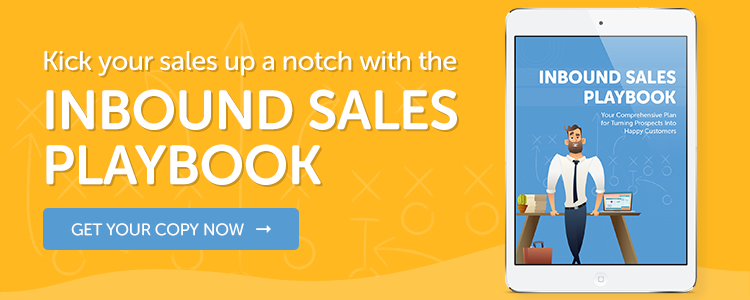
Rob Steffens
I am the Director of Marketing here at Bluleadz. I'm a huge baseball fan (Go Yankees!). I love spending time with friends and getting some exercise on the Racquetball court.