There are many reasons why HubSpot has such a large and loyal following. It’s a user-friendly, all-in-one platform that enables your teams to provide customer service, market to prospects, and improve your sales process with strong automation tools. As a result, you significantly boost the customer experience.
It’s like a gift that keeps on giving: Having happy customers means improved customer retention. They’re also a great source of referrals, as well as keeping your pipeline full of upsell opportunities. In addition, your employees get to work with a wide variety of tools that make their jobs easier. No matter how you look at it, everybody wins.
But the road to happiness doesn’t just end with you switching to HubSpot. Let’s take HubSpot's customer relationship management (CRM) software, for example. We’re going to focus specifically on the CRM because each hub could do with its own blog.
When you import your contacts and start adding in new ones, you may feel a sense of pride as you watch your business grow. You know more people. You can launch bigger campaigns, send more marketing emails, follow up with more prospects… until some of the data becomes outdated.
Then, you start getting a lot more unsubscribes, email open rates fall, you struggle to get conversions from the prospects in your contact database, and your costs go up for having a larger number of contacts in your database. Now, that massive list of marketing contacts in your database doesn't look as enticing as it once did.
What’s a business to do? Clean up their contact database; that’s what. But first, let’s do an overview of why HubSpot remains a top choice in the first place. Then we’ll go over the benefits of updating your contacts, and how to do it.
The Benefits of Using the HubSpot CRM
Here are a few of the key benefits of using the always-free HubSpot CRM for your business. Regardless of your industry or type of business, you can reap advantages like:
Bridging the Gap Between Sales and Marketing
HubSpot is known for providing one of the best marketing automation platforms on the market. Full stop. Marketing Hub also integrates seamlessly with HubSpot’s CRM. When you use these tools together, your sales and marketing teams are able to communicate and see each other’s reports while going about their respective duties.
Integrating Contact Data with Your Business Website
HubSpot’s premium tier subscription has a feature that integrates your CRM with your website. With this feature, you will be notified when a lead visits your site. This way, you can stay up to date on all the content your leads view, the information they download, and the other pages they engage with.
You can then leverage this knowledge to create targeted, personalized conversations that provide more value to your prospects as you guide them along their buyer’s journey.
Improving How You Track Communications
HubSpot’s CRM gathers all data relevant to each contact. This means that every prior communication, previous purchase, any customer service issues, preferences, job roles, apprehensions, etc… is all stored in a single, centralized location—the HubSpot Conversations Inbox. This provides your sales reps with full visibility of what a contact may need to nudge them toward signing that sales contract with you.
Automating Data Entry
With the HubSpot CRM, your team doesn't have to worry about spending time logging calls, emails, interactions, or meetings. Instead, information is automatically collected and organized in the system. Everyone’s job is easier, and they can focus on more complex tasks.
The CRM also makes it easy to categorize deals by the stage they are in. The rep chooses the deal stage for the contact, and the system automatically handles weighing the contact's actions, summation, and visualization.
Accessing Truly Comprehensive Sales Reporting Tools
HubSpot’s CRM also comes with dashboards and reporting tools; which your sales reps can use to get full context of prospects and deals, and prioritize them accordingly. Sales reps can also evaluate their personal sales performance and keep track of their achievements and goals with HubSpot CRM reporting tools.
Why You Should Update Your Contacts Database Regularly
To make the most of these benefits, you need to ensure your contact database is as accurate and up to date as possible. This process is called data cleansing, and it involves removing duplicate data, closed email accounts, invalid phone numbers, and unengaged contacts.
Now, when managing unengaged contacts, you shouldn't just remove them immediately. If they haven’t responded or interacted with your brand in a while, send them re-engagement emails instead. Maybe you’ve been out of mind because they didn’t need your services for a while. Maybe now you’re offering new services or deals that are relevant to them. Let them know. Give them an opportunity to read about how you can help them again.
If they remain unresponsive, then it is time to remove them from your marketing contacts.
With this in mind, what are some of the reasons to clean up your contacts database in your HubSpot CRM?
Improve Email Open Rates.
Your open rate is the percentage of email recipients who opened your emails during a particular campaign. This number is the ratio of people who opened your email compared to the total number of emails you successfully delivered.
You want to keep track of this metric to determine whether your marketing efforts are effective or if it’s time to try something else. If it’s too low, it likely means that you're targeting the wrong audience—and thus, wasting time and money. Or, it could be a sign that your email subject lines aren't engaging with the audience you have and are in need of refinement. Here, conducting some A/B tests for different email subject lines could help you improve open rates with your current contacts database—as could reviewing and revising your buyer personas to ensure they accurately reflect the motivations and goals of your contacts.
This is not a matter of manipulating KPIs to reflect a number you’d be more comfortable with; but of focusing your efforts on attracting qualified leads. In addition, by eliminating inactive or closed email accounts, your open rate will be more accurate.
Increase Your Clickthrough Rates.
Your clickthrough rate is the percentage of email recipients who click on a call to action button or hyperlink in your emails. It’s calculated by dividing the number of unique clicks by the number of opened messages.
Effective marketing emails entice the reader to click through to your website or take any other desired action—download content, enroll in a webinar, sign up for an event, request a demo, etc…
Once you've cleaned your database, you’ll be able to better determine whether your CTAs are effective. If they’re going largely ignored by a somewhat engaged audience, it may be time to do some A/B testing.
Reduce Costs.
For any given tier of HubSpot subscription (Starter, Professional, or Enterprise), you'll have a limit on how many contacts you can have set as "marketing contacts" (meaning that you can send them emails and other communications within the HubSpot platform). If you go over the limit, your subscription will be upgraded automatically to a higher contact limit—which means paying for that limit.
Here are the base marketing contact limits for the different HubSpot Marketing Hub subscription Tiers:
- Marketing Hub Starter: 1,000 marketing contacts included—then an extra $18/month per additional 1,000 contacts.
- Marketing Hub Professional: 2,000 marketing contacts—then an extra $225/month per additional 5,000 contacts.
- Marketing Hub Enterprise: 10,000 marketing contacts—then an extra $100/month per additional 10,000 contacts.
If you go over the limit, you'll have to pay for a marketing contacts add-on—the cost of which will vary depending on your subscription tier.
Let's say you're on a Professional subscription with Marketing Hub and have 1,900 marketing contacts. You also a form on your site that is automatically creating new marketing contacts every day. If you add 101 marketing contacts without removing any, your subscription will automatically increase by $225/month.
While the cost of the add-on is minor for most businesses, it's inconvenient. Additionally, the larger your contact database is, the more time and effort your sales and marketing team will need to spend managing it. If your database is full of poor-fit leads who will never convert, then you're wasting their time—and your money!
Things to Consider Before Deleting Contacts in HubSpot
You should proceed with caution when you're looking to delete contact records. Carefully consider these factors:
Identify the Contact Types That Should Be Deleted.
Categorize your unengaged contacts in a list, and determine which ones are safe to be purged from your database. For instance, the following contact types are almost always safe to be deleted:
- Hard bounces (if the email is no good, you should remove the contact to avoid future bounces)
- Unsubscribes (these should be removed as marketing contacts since they specifically opted out of communications)
- Contacts from unknown sources (if you don't know who they are and why they're in your CRM, what are they doing there?)
- Event attendees (who did not interact with your team during the event)
- Contacts from purchased email lists (these are often filled with bad emails and contacts who have no interest in your brand—driving down both deliverability for email health and engagement with your marketing messages)
- People you added from social media (without verifying their interest in your products/services at least—those who filled out a form on a social media ad should not be removed automatically)
Deleting Contacts Also Deletes All Past Statistics of That Contact.
All contact history is deleted along with the contact information. This includes information about the links they clicked, the campaigns they’ve engaged with, and any other actions they’ve taken on your website.
This impacts your data by deleting the contact from all campaign reports. If you need to keep contacts to collect meaningful data about the success of certain campaigns, you may want to wait until a specified time (e.g., the end of a quarter) to delete contacts—simply change these contacts to be "non-marketing" contacts in your CRM database so you aren't paying for them.
Deleted Contacts Cannot Be Recovered.
If you think you’ll need these contacts again, you may want to back them up into a CSV file because once you delete them, that’s it. They’re gone forever.
Keep contacts that you think may be useful to you in the future, and delete only the ones you’re sure won’t bring you any value. Again, instead of deleting these contacts, consider setting them to be "non-marketing" contacts to preserve their information and keep the chance of future engagement open if they interact with your brand again.
Once you consider these elements, you are ready to begin a HubSpot data cleansing.
5 Ways to Conduct HubSpot Data Cleansing
Here are five ways to conduct data cleansing in HubSpot.
1. Use the De-Duplicate Tool in Contacts.
Duplicates cost you money because HubSpot’s pricing increases with the volume of contacts you have. Luckily, there’s a tool that allows you to de-duplicate contacts.
In HubSpot, go to your contacts at the top of the navigation bar.
- Select “Actions” in the top right, then choose “Manage Duplicates.”
- A list of duplicates will be split in two columns; choose "Review."
- Review the information of each contact to determine which contact to keep and which to delete.
2. Identify What Data Problems You Should Clean Up.
Assess the overall state of your data. Check for data that is not up-to-date, useful, or relevant. Decide what is worth keeping and what you should eliminate.
Bad data often stems from human error (such as typos when entering an email address), but here are some additional situations you should check for:
- Hard-bounced or unsubscribed contacts: It’s best to delete these contacts from your database when you see them.
- Unengaged contacts: Properties such as the last marketing email opened, recent sales email, replied date, and recent conversion date in HubSpot are good indicators of a contact’s engagement level.
3. Create Workflows to Update Data.
HubSpot workflows can be used for more than email and sales automation. Use them to update your data by categorizing it and setting enrollment triggers. This helps sort out your good data from your bad data.
For instance, you can categorize your contacts by region and get rid of contacts that don’t fit in a specific region. Create a workflow with criteria that says the state or region is ____. Then, you can create a yes or no option. Workflows are expansive, so you can set the criteria as you need to simplify your process.
Sort your contacts and see where your contact data stands so you can easily get rid of the contacts that don’t fit anymore.
4. Use the List Feature to Check for Missing Data.
Deleting lists is easier than deleting contacts one by one in HubSpot. Create active lists with unknown buyer personas or view contacts without companies. Once you set your list criteria, you can delete the whole list of contacts together to save you time.
Here's how to create lists to delete contacts:
- Navigate to Contacts, then use the dropdown to select Lists.
- Select Create List.
- Make sure it is an active list.
- Select the filters that would qualify your contacts to be deleted. You may also select qualifiers to segment your contacts further.
- Create a reminder to check and delete the list periodically.
5. Seek Help From HubSpot.
It is a lot of work to keep on top of cleaning up your data. You have to be dedicated to setting aside time every month or every week to clean up your CRM.
If you don’t have time, reach out to HubSpot or a HubSpot partner agency that can help you use tools that allow you to strategize, plan, and execute data cleansing in a simple but effective way.
Tips to Make the Data Cleaning Process More Efficient
Before you get too excited and start any of the previously mentioned actions listed above, take some time to develop standard operating procedures (SOPs).
Figure Out Who Is In Charge Of Cleaning Your CRM Database.
Don’t just agree at a meeting that your company should clean up your CRM and leave it at that. Establish who’s going to do it and whether it will be a sole person’s responsibility or a specific team’s effort.
Schedule Data Scrubbing at Regular Intervals.
How often is the data in your CRM going to be cleansed? Quarterly? Every six months? Yearly? The right answer will depend on the nature of your business, the length of your sales cycles, your specific campaigns, and how extensive your contacts list is.
The more data you're looking to manage, the more frequently you should schedule these "data cleaning" checkups.
Agree On Nomenclature.
Managing contacts will be a lot easier if everyone uses the same format and enters the same type of information. Figure out what makes the most sense for your business, and include the information in your company’s policies or SOPs knowledge base.
4 Effective Data Cleansing Tools
Here are three data cleansing tools that will help speed up your HubSpot cleansing process.
1. Insycle

Insycle is a HubSpot integration that finds and merges duplicate contacts, companies, and deals in HubSpot. The best part? They do it in bulk, automatically.
With Insycle, you can cleanse contacts, deals, and companies to improve personalization and achieve high-quality data. It also allows you to schedule the HubSpot cleansing process so they run automatically.
2. Data Ladder

Data Ladder is one of the fastest and most accurate data matching and cleansing solutions. It has a highly visual platform that is designed to quickly identify and resolve contact data quality issues.
Data Ladder also matches and links records to de-duplicate and integrate data sets from almost any source.
3. WinPure

Use WinPure to quickly and accurately clean data and remove all the duplicates from your CRM. With WinPure, you get advanced data profiling, intelligent data matching, and WinPure CleanMatrix, which provides a simplified method of applying data cleaning processes.
4. HubSpot's Data Quality Command Center
HubSpot is constantly evolving its CRM tools for its users. One tool that was added to the Operations Hub (for Professional or Enterprise subscribers) was the Data Quality Command Center. This tool helps you view the health of your data—including:
- Properties. This shows the total number of data properties in your HS account—including contact, company, deal, and ticket properties. It also displays a daily trend report for property issues in your account—such as:
- No Data: empty or incomplete property values.
- Unused: properties that have not been used for any lists, workflows, reports, or other tools.
- Duplicates: properties that are similar or identical to another property which may cause confusion for property management.
- Records. This shows the total number of contact and company records, the daily trend report for record issues, and the number of records that have issues like:
- Formatting issues: this indicates records with are formatted incorrectly (such as having a missing capital letter or other issue).
- Duplicates: indicating when there are two or more records that are similar.
- Data Sync. This shows the total number of connected data sync apps. It includes a daily trend report for sync issues and apps that have:
- Sync failures: this indicates a connected app that has data sync turned on, but HubSpot identified that some records are not syncing.
- Apps with no active syncs: this indicates the app is not syncing—either because the app account is disconnected, syncing is paused, or the sync hasn't been set up yet.
- Workflows. This shows the total number of active workflows along with a daily trend report for workflow issues like:
- Unused workflows: this shows workflows that are currently turned off or haven't had any activity in the last 90 days.
- At-risk workflows: this indicates that the workflow has at least one unique error in need of repair.
Here's a quick look at the dashboard of the data quality tool:

Sticking to a regular routine for cleaning up the contacts in your CRM, no matter how you go about it, is vital. This ensures you can maintain control over your data.
This puts you in the right spot to keep up with a great HubSpot CRM strategy that streamlines contact management and supports your marketing, sales, and customer service efforts.

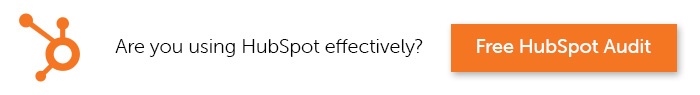

Douglas Phillips
Former military brat, graduated from Leilehua High School in Wahiawa, Hawaii in 2001. After earning my Bachelor's in English/Professional Writing, took on a job as a writer here at Bluleadz.