Generating leads and expanding brand awareness is a common obstacle for marketing professionals. One of the best channels to overcome these challenges and hit your goals is by creating an email course.
What Is an Email Course?
Email courses are a series of emails that focus on teaching recipients about a specific topic. Within the series, each email contains one lesson that covers a related theme in a comprehensive, concise manner.
They’re similar to online courses in that they focus on teaching a specific topic to a target audience. The difference is that email courses are strictly delivered via email. Email courses are often text based, but many are built around video content as well.
Online courses, on the other hand, are videos usually hosted on a massive open online course (MOOC) platform. Some online courses are self-paced, and others are conducted live during specific timeframes.
Why You Should Create an Email Course
The obvious benefit to creating an email course is generating quality leads. But there are plenty of other advantages you can enjoy.
They Are Shareable.
When you create a kick ass email course, your recipients are going to want to share it. Quality content is the best method of making your course sharable. If they're impressed, they will want to spread the excitement.
Recipients can share it by forwarding the course to people in their network. You can also provide social media links in your emails to encourage people to spread the word through social platforms.
They Are Not Risky.
What's the worst case scenario when you create an email course? Nobody signs up for it.
Fortunately, low sign ups can be addressed by making adjustments to the content of the course and your conversion paths.
For example, maybe your click-through rate on your landing page is low. You can A/B test the copy of your landing page or the CTA button and measure how those changes impact conversion rates.
Email courses are great for testing new content out. Your subscribers will give you feedback, and that feedback can be transformed into action items you can follow to create better email course content.
Over time, your email course content can be repurposed and expanded upon.
They Help Foster Trust and Credibility.
You can showcase your expertise and start building a trusting relationship with your recipients. The more value you deliver, the more they embrace you and your company as a thought leader.
From a big picture perspective, this helps accelerate the sales process. Qualified leads will already respect you and be willing to move forward through the buyer's journey.
They Generate Demand for Your Products or Services.
Ideally, your email course will align with the products or services you sell. The more you educate around a specific topic, the more demand you create for your offerings.
A high value email course sparks curiosity in your audience and gets them excited about learning more about your company.
They’re Scalable.
One of the best parts about email courses is the fact that you can find a formula that works and duplicate it for more email courses.
You identify what works by measuring performance and optimizing courses over time. Once you find what your audience is most engaged with, you can use that same approach for different themes and products and services.
How to Find Email Course Ideas
There are a few simple steps you can follow to generate plenty of email course ideas that will attract and engage your target audience.
1. Review Your Buyer Personas.
First, you need to identify who you want to target with your email course. The best place to start is looking at your buyer personas.
Which ones are you targeting? What pain points are you helping them address? What goals are you helping them achieve?
Drill down so you understand the intent behind your email course.
2. Choose a Theme or Topic to Cover.
Based on the pain point or goal you’re helping your buyer persona address, you can develop a specific theme or topic.
Brainstorm a list of relevant themes and topics. This way, you have a few options to research.
3. Conduct Social Listening and Keyword Research.
Now that you have your list of topics, you can gauge levels of interest of each one. This is where social listening comes in handy.
Social listening calls for monitoring social media channels to identify direct mentions of your brand and ongoing discussions around relevant topics, keywords, and trends.
You can use social media monitoring tools like BuzzSumo to see what’s trending around each of your prospective email course topics.
Conduct keyword research as well to see what is being searched around your topic. This should show you an estimate of monthly search volume for each topic you're considering.
You can also assess what content already exists that centers on each topic to determine how your course can add value to the current conversation.
Other ways to confirm your email course idea include:
- Posting questions and comments about your topic in forums and social media groups.
- Conducting online surveys with your subscribers and customers.
- Engaging with relevant audiences on sites like Quora and Reddit.
- Creating related content offers to test out levels of interest of the topic.
4. Finalize What You Want to Cover.
Based on what you find in your research, you can confirm exactly what to cover in your email course. By the time you're done researching ideas, you should see what your target audience is seeking.
This sets you up to fully outline your email course.
How to Create an Email Course
Now that you have your idea fully fleshed out, you're ready to start developing your email course.
1. Outline the Structure.
There are many structures you can adopt when you're outlining the entire course. Here's an example of a structure you can follow:
Confirmation Email
Send registrants an email confirming their sign-up.
Welcome Email
Lay out exactly what your course will cover and why it will be valuable for them.
Email Lessons
Following the welcome message, you can dive right into the lessons. Each email should cover a topic in a concise yet comprehensive way.
Depending on how much you need to cover, you can create a series of three to five subtopic-specific lessons.
Demand Generation Email
After educating them, highlight your products or services you want to generate demand for. You should tie these into the topic you're teaching them about.
Wrap Up Email
At this point, you've taught them everything you need to about the topic. It's time to wrap it up by summarizing what they learned.
Then, show them how to share the course and how to contact you directly. You can also encourage them to join communities you’re affiliated with, like a LinkedIn group or Facebook group.
2. Create the Content.
You should have resources allocated to writing the content. Perhaps your in-house content team is taking charge, or you're outsourcing content creation to freelancers or an agency.
Whatever the case is, you need to flesh out your outline into something awesome. If you have a lot of existing content already published, you can simply repurpose top performing blogs related to your topic and break them up in a course.
When it comes to writing email course copy, follow these tips and best practices.
- Make sure your lessons are not too lengthy and filled with long blocks of text. Remember, these are emails, not ebooks.
- A good rule of thumb for email course length is five lessons with 1000 words of content. But ultimately you want to empower your audience to solve a problem or achieve a goal in the most concise way. Don’t sacrifice quality and depth for the sake of brevity.
- Don’t be overly promotional in your lessons. Remember, you're educating, not selling.
- When it comes time to showcase your products or services, make sure your messaging is tailored to the audience and their needs. If it's too sales-y, you're going to push them away. Focus on the value your products or services deliver and highlight how it relates to their problems or goals.
- Add lesson numbers in your subject lines. This gives recipients a clear idea of where they are in the course. If your course is awesome, they're likely looking forward to seeing their next lesson hit their inbox.
- At the end of each lesson, leave a little teaser for the next lesson. This gives them a preview of what to look forward to and sparks excitement.
3. Build Your Conversion Path.
Your email course conversion path consists of:
- An optimized landing page that summarizes what they can expect from the email course.
- A form on the landing page that requests necessary information for you to qualify each lead.
- A list in your CRM that organizes your email course recipients.
When your conversion path is set up, your CRM is ready to support your efforts. More importantly, you're ready to create your workflow.
4. Set Up Your Workflow.
Use your automation platform to set up your workflow. An email workflow is a series of automated emails triggered by certain behavioral activities or data.
In the case of your email course workflow, the automated email series is triggered when readers sign up. This will be tied to the list you created that’s associated with the form you have for email course sign ups.
Your workflow tool allows you to set a timeframe for delays between lessons. You can also dictate what days and times your email lessons are sent.
5. Promote Your Email Course.
Start getting the word out via many channels, including:
- PR (outreach to traditional media outlets and podcasts)
- Paid advertising (run ads through social and Google)
- Influencer partnerships (team up with influencers in your industry)
- Content marketing (blog posts, podcasts, etc.)
Through these channels, you can hone in on specific segments within your target audience. This allows you to tailor messaging to get the most of your email course promotions.
6. Evaluate the Results.
Once you launch your email course, you need to let some time pass so you can gather performance data. After a few weeks or months have passed, you can gauge how well your course performed.
To truly understand the performance of your course, look at the following key performance indicators (KPIs):
- Email delivery rate
- Click-through rate
- Click-to-open rate
- Unsubscribe rate
- Bounce rate
These metrics shed light on important performance elements, like how many people are actually receiving your emails, how many are engaging with them, and how many are unsubscribing.
Email Course Templates to Use for Your Email Course
Need some inspiration to get started creating your email course? Here are some templates you can follow:
Welcome Email Template
This email greets registrants and lays out the expectations for your course.
Hello [first name],
Paragraph 1: The Greeting
Thank them for signing up and express excitement about the course.
Paragraph 2: The Origin Story
Tell the story behind what inspired you to create this course. Draw a connection between the reader and the subject matter of the course.
Paragraph 3: The Expectations
Clearly describe what they will learn from the course and explain what they can expect in terms of work load and how much time they will need to spend on each lesson.
You can even provide a brief outline of each lesson and show the sequence of lessons they will be receiving.
Paragraph 4: The Invitation for Feedback
Wrap up by expressing gratitude, then encourage them to send feedback. Emphasize how much you value their feedback and explain how that feedback will be used to create high quality content to better help them in the future.
I'm so excited to see how much this course helps you with [specifics about pain points or goals this email course addresses].
Keep your eyes peeled for your first lesson!
Best Regards,
[Signature]
Lesson Email Template
You can use this template for each individual email lesson.
Hey [first name],
Paragraph 1: The Greeting
Welcome them to your lesson and explain what this current lesson is all about.
Paragraphs 2-?: The Lesson Content
Your lesson can be a few paragraphs long. Make sure the content is concise and helpful. End the lesson with actionable takeaways and words of encouragement to motivate them to take action.
Let me know what you think of this lesson and if you have any questions. In our next lesson, we discuss [summary of next lesson].
Best,
[Signature]
Final Course Email
End your course with this template to summarize the value recipients received and guide them down the buyer's journey.
Hi [first name],
Paragraph 1: The Congratulations
Start by celebrating their completion of the course.
Paragraph 2: The Recap
Remind them about what they learned and how the course delivered value for them. This may take a few paragraphs if your course consisted of several lessons.
Paragraph 3: The Feedback Request
Directly ask them for feedback on the course, explaining how you use their input to improve content. You can even link to an online survey to gather insights.
Paragraph 4: The Push
Guide them to specific products or services you offer that could help them address the topic this course focused on. Briefly describe the value your offerings deliver.
You can also promote other email courses that could be relevant to this particular buyer persona.
Now that you worked hard and completed this course, you're well on your way to [address specific pain point or achieve goal]!
Best of luck!
[Signature]
Build Your Email Course Now
Now that you know what an email course is, how it can drive leads, and how to properly create a successful course, you're ready to begin!
Use the templates to create the content, set up your workflow in your marketing software, and start qualifying your new leads! By following these steps, you're ready to bury your sales team in awesome new opportunities.

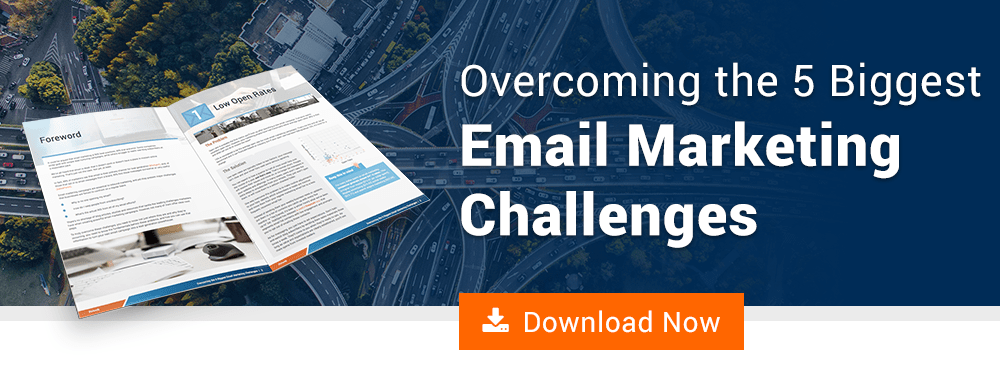
Jeff Previte
I am a Content Manager at Bluleadz. I enjoy spending time outdoors -- camping, hiking, hammocking, and everything in between. I also love reading, writing, and learning how to play guitar.