Communicating with leads effectively requires so much strategizing. You need to create a buyer persona to identify your target audience’s job responsibilities, preferred method of consuming content, preferred method of communication, specific pain points, challenges, apprehensions, their favorite social media sites, news outlets, and anything else that may provide insights about how to best reach out to them.
You then need to develop a buyer’s journey so that you can provide them with content that’s specific to what they need at a given moment. This will make it a lot easier to guide them as they move through the sales funnel; ultimately increasing their likelihood of becoming a customer.
And somewhere along the line, you have to take the time to nurture your leads and send them perfectly-timed communications to let them know that, hey, you can solve a particular issue they’re currently experiencing!
A feature that comes in handy when reaching out to prospects is HubSpot’s sequences tool.
What’s a HubSpot Sequence?
A HubSpot sequence refers to automating a series of emails to your contacts. This tool is often confused with the platform’s workflows tool, which also sends automated communications.
The difference is that sequences are sales emails that are sent from the email address you’ve connected to your HubSpot inbox; while workflows are marketing messages sent directly through HubSpot and you can customize the “from” address.
Sequences are also highly personalized and specific to the recipient’s pain points. It also takes into account that user’s behavior (such as downloading an eBook or requesting a demo) to follow up in a timely manner.
When the recipient replies to a sequence email or schedules a meeting with one of your sales reps, they are automatically unenrolled from the sequence.
Since sequences are intended to produce a sale, they are more targeted than workflows. It’s important to keep in mind that this feature is available only for Professional or Enterprise HubSpot accounts.
What are Multi-Channel Sequences?
Multi-channel sequences refers to setting up these sales communications across several different channels. For example, in addition to emails, you may also follow up via SMS messages or social media — provided that the recipient agreed to receive text messages from your company.
Benefits of HubSpot Sequences
Using HubSpot sequences sets the stage for working smarter. You no longer have to keep track of interactions manually, or create spreadsheets, and pray that no prospects fall through the cracks. Specifically, this feature enables:
Lead Nurturing
While you can do most of your lead nurturing through drip campaigns in workflows, at this point in the game, you know that not all leads are created equal. If you have an information qualified lead (IQL) or a marketing qualified lead (MQL), by all means, keep sending them your marketing emails. But if you know you’re dealing with a sales qualified lead (SQL), you want to use a laser focus to encourage them to cross that finish line.
They have already expressed plenty of interest in what you’re selling and have reached out to get additional information. This is the time to strike while the iron’s hot, and sequences help you get that done.
Automate Follow-Ups
Listen, I know you’re busy. Your marketing team is busy. Customer service is busy. Your sales team is busy. It’s how you’re keeping the lights on and crushing goal after goal every quarter. Yet, there are only so many hours in a work day, and it behooves everyone in your business to be able to focus on more complex tasks, while you use technology to take care of repetitive ones.
HubSpot sequences can be automated to occur at a specific timeframe or after a SQL takes a specific action. This ensures that no prospects get lost in all the noise, the communications are sent fast enough, and that your sales team receive immediate notifications letting them know that it’s their time to shine.
Tracking Interactions
HubSpot sequences track every email reply you receive — which is another differentiator from workflows, since that tool doesn’t keep track of responses. This helps you identify when a prospect is ready to speak with your sales team, as well as which sequences are performing as expected (and which should be nixed altogether).
Tracking communications also makes it a lot easier for your sales team to take every interaction into context and provide more personalized pitches to SQLs.
Getting a Glimpse at Buyer’s Intent
Sequences also track the number of opened emails, links contacts have clicked, and whether they’ve booked a meeting. All of these actions give you a better understanding of the likelihood that a prospect is at the bottom of the funnel. As a result, you’re better positioned to provide them with tailored-made solutions that will get them to sign that dotted line.
7 Tips For Creating Sequences on HubSpot
Alright. So now you know how great this nifty feature is and how it can make life a lot easier for your sales team. But let’s look at specific ways to optimize your use of it.
1. Know Your Buyer Personas
As previously mentioned, developing buyer personas is essential. This is not merely a suggestion. Failing to do so will result in a lot of wasted resources. On the other hand, knowing your audience’s circumstances and what makes them tick puts you in a much better position to send them communications that will not only pique their interest, but also entice them to act.
2. Use Email Templates
One of the many reasons HubSpot is so user-friendly is because they offer a wide array of email templates. This helps you save time — especially when crafting repetitive communications.
There are character limits to ensure that you stay on task, and once you find a template that has yielded good results in the past, you can continue to use it in future communications. No need to spend extra time reinventing the wheel.
3. Personalization
Look at your email inbox. You probably don’t know how many marketing emails you receive each day, because there are simply so many. Most people delete them without even opening. So don’t treat prospects like fungible goods. Address them by name, use subject lines that are specific to them, use information collected from your customer relationship management (CRM) system to offer them with real solutions to their specific challenges.
4. Automation
This one goes without saying, but I’ll say it anyway. One of the best things about sequences is that the communications are automated. Granted, you have to set when they’ll go out, or which behaviors trigger their deployment. Spend some time strategizing on the best scenarios to do this.
5. Contact Segmentation
HubSpot allows you to organize your contacts based on specific categories, such as their geographical location, preferred technologies, budget, must-haves, interests, annual revenue, etc… Segmenting your contacts this way makes it a lot easier to appeal to their preferences and their needs.
6. Follow Up
Sometimes a SQL falls off the radar. It’s not necessarily because they don’t need you anymore. Maybe their attention was needed elsewhere at the moment, or they’re trying to juggle too many plates at the same time. Setting up a follow up email sequence may be what’s needed to remind them that you can take off some of that burden so that they can take a breather.
7. Reminders
If an SQL schedules an appointment with you, that’s fantastic! Get all excited about it and hone your pitch to be as effective as possible. Also, set up an email sequence reminding them of the upcoming call so that they don’t double book themselves or leave their phone in the bottom of a drawer when you call them.
HubSpot Sequence Metrics to Track
Once you’ve set up your sequence game, you want to track its effectiveness. Sequences are helpful, but as with everything else in marketing and sales, you sometimes have to try several iterations before you strike gold. Therefore, make sure to track the following:
Open Rates
Your open rate is the percentage of prospects who’ve opened your sequence emails. This is a crucial metric to track, as it provides several insights: whether your recipients find them relevant, whether your subject lines are compelling, or whether it’s time to scrub your contacts list.
Clickthrough Rates
Your clickthrough rate refers to the percentage of people who take a desired action. For example, how many people click on your calls to action to enroll in something, or download content, or visit your website, or book a call. This metric reflects whether the email content or the calls to action need tweaking. If you’re not sure, try A/B testing of only one element at a time. This ensures you can pinpoint with certainty what was the issue.
Unsubscribe Rates
Your unsubscribe rate is the percentage of email recipients who opt out of receiving your communications. This can be due to irrelevant content, sending too many emails, or they’re simply not interested. They’re not always bad news. If the number is low, your open rates should improve as people who are actually interested in your content engage with your emails. On the other hand, a high rate may indicate that you need to reassess your email marketing strategy.
Get a Free HubSpot Audit To Improve Your Conversion Rates
We know that effective sales take a lot of trial and error. We also know that while HubSpot is pretty much a panacea to companies around the world, it takes time to become acquainted with all of its cool features. Let us help you optimize your efforts with a free HubSpot audit — along with actionable steps that will help you reach your goals.

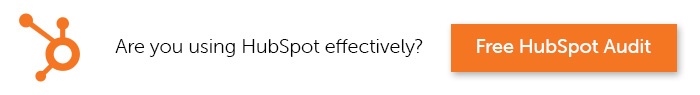

Alejandra Zilak
Alejandra Zilak is a content writer, ghostwriter, blogger, and editor. She has a bachelor's degree in journalism and a Juris Doctor. She's licensed to practice law in four jurisdictions and worked as an attorney for almost a decade before switching careers to write full time. She loves being part of the Bluleadz team and implementing SEO best practices with her content. When not working, she loves to read, write fiction, and long distance running.