Building a B2B website requires a lot of strategic planning. You want to ensure you guide your audience along a conversion path without making them feel like you’re being pushy. You want to provide value. You want to educate them on what you have to offer and why you’re the best option in the market.
To do this effectively, you need a lot of components that work well together — a content management system (CMS), customer relationship management software (CRM) to keep track of leads who are reaching out to you. A platform that integrates well with other software you’re already using to run your business — whether it’s Gmail, Google Calendar, Shopify, etc…
While there are plenty of options to choose from, it’s rare to find that one golden ticket that offers you everything. Let’s take a closer look why HubSpot is this panacea and discuss each feature that helps you reach your web design and marketing and sales goals.
Why Having a Business Website Is Crucial
Several years ago (over a decade ago, actually), businesses could get away with either having no website, or having a basic one that provided a general idea of what they do and how to contact them. Today, those are as obsolete as payphones. Whereas once upon a time people would type in a URL when they heard about a business, now it’s all about research.
People have a question or discover they have a pain point, and they immediately go to Google (or their search engine of preference; but let’s get real. It’s mostly Google). They enter their queries, and boom, all these listings pop up. Now they can browse websites to their heart’s content. And if yours isn’t listed, you’re leaving money on the table.
It’s not just about creating your site and hoping that the right query will make you pop up. You have to be strategic about it to increase your likelihood of getting found. You use keywords. You incorporate headings, subheadings, meta descriptions, and other SEO best practices. You blog regularly to establish yourself as an expert in your industry and to create additional opportunities to get found in SERPs (search engine results pages) with each new publication.
And when people do click on your links, you want to create a good first impression — to look professional and trustworthy; to provide an intuitive experience that’s easy to navigate. To leave them feeling like they get value out of reading your content.
That’s why having a business website is crucial. Because if you’re not doing it, most of your competitors will, and they will be laughing all the way to the bank.
Why Choose HubSpot CMS to Build Your Website
There are many content management systems to choose from; with the most populars being HubSpot and WordPress. The reason why HubSpot comes on top is because it offers a long list of features that other CMS softwares do not — unless you purchase a million third-party plug-ins.
When it comes to drafting, editing, and publishing content, HubSpot includes tools such as:
- SEO recommendations
- Calls to Action creators
- Mobile optimization
- Content calendar
- Enables collaboration
- Analytics
HubSpot also makes it easy to design landing pages by including drag-and-drop capabilities, form templates, and the ability to conduct A/B testing.
HubSpot Website Builder Features
When you choose to build a website with HubSpot, you quickly become enamored with the many features that make the process of making modern website design as easy and efficient as possible:
1. Website Themes
Choosing a website theme is what enables your entire site to match. You can pick pre-built ones and customize them to mirror your brand colors and style. HubSpot offers more than 5,000 themes to choose from; and most of them can be used without needing any coding knowledge.
2. Drag and Drop Functionalities
Speaking of not needing to know about coding, HubSpot’s drag-and-drop feature means that you can add modules and move sections around each page by simply dragging them around with your mouse. It doesn’t get any more user-friendly than this. And you can have the peace of mind that comes with knowing that no matter how you move things around, they will all display well regardless of the user’s screen size (desktop, laptop, tablet, or mobile phone).
3. Multi-Language Content Creation
HubSpot lets you set up your content so that it displays in the web visitor’s preferred language. Do keep in mind that this feature must be chosen by the web user. HubSpot will not translate automatically based on the person’s location. Options to choose from include Spanish, French, Japanese, Portuguese, and German.
4. Video
HubSpot also supports video hosting. And it’s not just about posting them. The platform ensures optimal playback and transcoding — meaning that they will play fast. The platform also makes it possible to include calls to action buttons directly on your videos. And voilá, you have an additional way to generate leads.
5. Content Management System
HubSpot’s content management system comes with all the previously mentioned features, such as SEO recommendations and CTA creators. It also lets you easily update or modify your content quickly, without having to reach out to a developer — meaning that none of your campaigns will have to be put on the back burner until there’s enough budget to hire someone to do it.
6. SEO Recommendations
There are so many SEO elements that aren’t obvious to the naked eye — such als alt text, image file names, and a link building strategy. Then there are on-page ones, such as content format (using H1s, H2s, bullet points, and meta descriptions). All of these items (and oh, so many more) all factor in on your chances of ranking well on search engine results pages. HubSpot makes this process easy for you by pointing out where you can optimize your content.
7. Live Chat
Offering live chat is a smart way to serve your target audience; since it gives them the chance to get quick answers in real time. You can also set it up to have a chatbot answer frequently asked questions, and direct the most complex ones to your team, so that they can work more efficiently and avoid monotonous repetitive work.
8. Blog
Blogging is one of the most effective ways to educate your audience. This is crucial, since you want them to be aware of (a) all the things you know, and (b) how all of those things solve some of their problems. The key here is in providing value to them. And HubSpot lets you create attractive blogs that can be easily promoted through lead nurturing emails and social media posts when you create such workflows.
9. Adaptive Testing
Sometimes, even after extensive market research, you have to test several iterations to see what your buyer persona would prefer. HubSpot lets you see how tweaking certain elements of a webpage can affect its performance. You can test up to five variations at the same time, and when there’s enough data, HubSpot will start showing the best performing one to visitors.
10. Fully Integrates With CRM
To provide an optimal customer experience, it’s essential to keep each contact’s information in a centralized location. This includes ways to contact them, previous communications, support tickets, preferences, and previous purchases, to name a few. HubSpot integrates your website seamlessly with your CRM so that you can bid adieu to having to transfer people from department to department, or frustrating them by asking them to repeat their story ad infinitum.
11. Application Integrations
HubSpot connects with all popular business tools. Just browse through their app marketplace to ensure it integrates well with what you’re already using, but chances are that it does. Slack, Shopify, MailChimp, Salesforce, EventBrite. You name it, it’ll work well with it. Zero headaches.
12. Users and Team Permissions
HubSpot makes it easy for your teams to collaborate, enabling your sales and marketing teams to be in alignment for more effective campaigns. Specifically, you can add and edit user permissions; as well as customize them based on each team member’s job roles.
13. Analytics With Custom Reports Builder
In order to see whether your website is performing well, you’ll have to track certain metrics. HubSpot’s custom reports builder lets you track web visitors, bounce rates, and conversion rates; but you can also add specific items, such as measuring how target accounts are engaging with your content.
14. 24/7 Phone Support
Even with their ultra helpful knowledge base, it may still be possible for you to still have questions. Or maybe you’ve tried troubleshooting and are still having issues. No problem. HubSpot knows that your website needs to work well 24/7, so they offer phone support around the clock.
HubSpot Website Design and Development Tools to Enhance Your B2B Website
In addition to the CMS features listed above, HubSpot puts you in a better position to promote your website content with additional tools:
Social Media Management
Your social media accounts could be a treasure trove. If you focus on the ones where your ideal customers spend their time, it’s prime online real estate for promoting your website content. And the most effective way of doing so is to foster engagement — and be alerted of each like, comment, and mention. HubSpot lets you do this by connecting your social media accounts to your HubSpot account. You can then schedule posts and keep track of all engagement.
Email Marketing
Email marketing and website content go hand in hand. It’s what you can use to promote new products, services, events, and blogs. HubSpot also lets you personalize your email communications to fit the reader’s needs and preferences — making it more likely to turn them into customers. And every single feature you can use when designing your website can be used to design these emails: templates, drag-and-drop features, and CTA creators.
Marketing Automation
You’re busy. Your team is busy. So there’s no need to pester them with the most minute details. But you still need to pay attention to the most minute details to provide a good user experience. HubSpot makes this simple by enabling you to automate certain tasks based on user behavior. New blog subscriber? A welcome email will be waiting in their inbox. Someone downloaded an eBook? It’ll be ready to read as soon as the recipient checks their email.
What’s the Difference Between HubSpot Website Builder Tiers?
HubSpot also understands that there isn’t a one-size-fits all approach on how to service businesses. Therefore, they offer three tiers; each of them suited to different types of needs:
Starter
The starter tier costs $23 a month, and it includes CRM, standard SSL certificate, website themes, drag-and-drop editor, multi-language content creation, and 24/7 security monitoring and thread detection.
Professional
The professional tier is $360 a month, and includes everything the starter one does, but also provides smart content, SEO recommendations, dynamic content, contact attribution report builder, and A/B testing capabilities.
Enterprise
Enterprise is $1,200 a month and includes all features listed above, plus additional root domains, partitioning, adaptive testing, memberships, and web applications.
All three tiers come with a 14 day trial. And if you already have a website on another platform, you can migrate it with the help of a HubSpot partner agency (like the best one of all of them, Bluleadz).
So there you have it. No matter how you look at it, HubSpot has everything you need to create — and market — a powerful B2B website. And if you don’t have the time to learn how to use every feature, we will gladly manage your account for you.


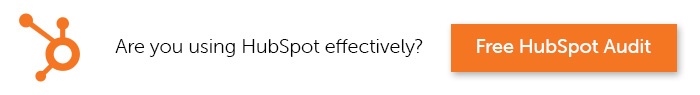

Alejandra Zilak
Alejandra Zilak is a content writer, ghostwriter, blogger, and editor. She has a bachelor's degree in journalism and a Juris Doctor. She's licensed to practice law in four jurisdictions and worked as an attorney for almost a decade before switching careers to write full time. She loves being part of the Bluleadz team and implementing SEO best practices with her content. When not working, she loves to read, write fiction, and long distance running.