Running a business means becoming familiar with a wide array of software — accounting, internal communications, point-of-sale, and many others. And one of the most important ones is a good client relationship management (CRM) platform.
After all, you want all of your team’s interactions with clients to go as smoothly and effectively as possible. This ensures that both your employees and your customers end up having a positive experience.
But things can get pretty overwhelming when you start looking at all of the available options. How can you narrow down what would be best for you? And why does HubSpot keep popping up everywhere? Is it really such a panacea? What’s so special about their CRM?
Well, let’s take a look, shall we?
What Is HubSpot CRM?
A CRM provides you and your team with a centralized location to save all of your contacts’ information — such as full names, companies they work for, ways to reach them, customer service tickets, and a history of all prior communications and interactions.
The reason why you need it is clear: You’ll no longer have to constantly transfer people from department to department or ask them the same questions 439 times. Everything is right there, on the screen of whoever is helping them.
Customer relationship management also saves data regarding a person’s birthday, participation in previous sales/conventions/webinars, preferences, and other relevant information that enable you to offer a personalized experience. Think marketing emails that greet them by name, reminders of celebrations, and service/item suggestions based on their specific needs.
HubSpot’s CRM also makes it easy to get rid of duplicate data and to update your contacts list with its data cleansing tools. This will help you create more effective marketing campaigns with an increased open rate and reduced bounce rates.
What HubSpot’s CRM Can Do for Website Traffic
While there are many cloud-based options available for CRM software, HubSpot comes with many benefits:
The Basic Plan Is Free.
Business budgets vary depending on whether you’re just getting started, a relatively new company, or you’ve been around for a while. And while HubSpot offers different tiers for their CRM, their starting plan is free.
Even though it’s their most basic tier, it still comes with a long list of features, including contact management, email templates, ad management, ticketing, custom form fields, and lots of application integrations.
The Platform Is User Friendly.
HubSpot has a wide array of features that make it easy to use, even if you have no coding experience. Some of the features include templates, drag-and-drop capabilities, and easy-to-follow instructions to create landing pages, forms, and call to action buttons.
In addition, it also lets you modify content to make it mobile-friendly — which is crucial in a day and age where about 90 percent of internet users access it through their phone or electronic tablet.
It Comes With Plenty of Training.
Even user-friendly software has a learning curve. HubSpot makes it as easy as possible to learn how to use their features by having an extensive knowledge base.
They also provide hundreds of free courses through HubSpot Academy — with the added bonus that when you’re done watching them, you receive a certificate that gives your team more credibility as to their skills working with the platform.
(Psst… Busy person hack: At Bluleadz, we offer HubSpot Management services for when you simply don’t have the time or desire to run your account).
It Enables Collaboration.
Team members from different departments (such as sales, marketing, and customer service) can all have access to the same information. This eliminates the need to put people on hold or having to transfer a call multiple times.
And if another team member needs to see information that’s relevant to their role, the platform allows coworkers to tag them to ensure they receive a notification.
It Allows Contact Segmentation.
The best way to ensure customer satisfaction is to approach each interaction based on what they need. HubSpot’s CRM makes this a lot easier by allowing you to segment your contacts based on categories (including demographics, industry, interests, whether they’re a repeat customer, etc.)
Once you do so, you’ll be able to address them based on them, increasing the likelihood of engagement.
It Integrates With Your Tech Stack.
You already use a long list of applications to run your business. Gmail, Calendar, Slack, Salesforce, Drupal… No matter what you use, chances are that HubSpot integrates with it.
If you browse through their App Marketplace, you’ll find most (if not all) popular business applications.
It Works Seamlessly With Additional HubSpot Hubs.
HubSpot’s CRM is only one of the many platform features. When used together with their other hubs — such as sales, marketing, content (CMS), and service — it creates the perfect recipe for effective inbound marketing. As a result, HubSpot users experience significant growth.
Case in point: When you look at their CRM Platform ROI Report for 2021, it’s hard not to be impressed by the numbers:
On average, HubSpot customers see an improvement of 128 percent on their website traffic within the first year of using the software — and this has been the case across the board, regardless of industry.

Insights include analytics for businesses within professional services, leisure and hospitality, finance, education, and construction, among others.
How HubSpot’s CRM Can Bring In Inbound Leads
By the same token, HubSpot customers on average experience an increase in inbound leads of 159 percent within their first year using the platform.

Now, you may be wondering what’s the difference between website traffic and inbound leads.
While yes, you do want plenty of visitors to come to your website, leads are those who are more likely to become customers. For example, people who subscribed to your blog, filled out a form for additional information, or downloaded content become a lead in your contact database in your HubSpot CRM.
This is an important distinction, because you don’t want to just attract anyone. You want to compel the right audience — based on your buyer personas — to come check out what you have to offer. This is precisely why HubSpot offers so many features to make this possible in addition to contact segmentation, including:
And just as with increased website visitors, the improvement on average leads was reflected across industries. It’s also noteworthy that such increases were steady in companies of all sizes. That said, large companies (1,000+ employees) experienced the most significant rise.
HubSpot CRM’s Sales Performance and Close Rate
Ok. So now you know that HubSpot can help you increase website traffic and inbound leads. But what about the big kahuna of all prices?
Turns out that on average, HubSpot users experienced approximately a 92 percent increase in closed deals within a year of using the platform.

On the lower end of the scale were small businesses (with about an 85 percent increase), all the way to large companies (1,000+ employees) seeing a 159 percent increase.
Following the same trend, businesses on the smaller end saw a deal close rate increase of 70 percent within the first year, while large companies generally experienced a 63 percent increase.
Grow Better With the HubSpot CRM
No matter how you look at it, HubSpot customers from any industry and company size have experienced evident return on their investment. And while the software is an all-in-one solution, you can still choose to keep the platforms that are working well for you and get just the CRM if that’s what makes your heart happy.

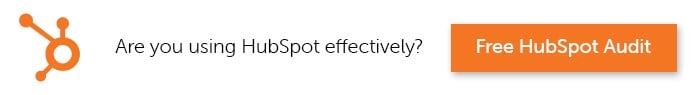

Alejandra Zilak
Alejandra Zilak is a content writer, ghostwriter, blogger, and editor. She has a bachelor's degree in journalism and a Juris Doctor. She's licensed to practice law in four jurisdictions and worked as an attorney for almost a decade before switching careers to write full time. She loves being part of the Bluleadz team and implementing SEO best practices with her content. When not working, she loves to read, write fiction, and long distance running.